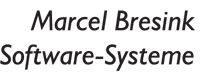TinkerTool Classic Generation 2
Features
TinkerTool Classic Generation 2 is a special edition of TinkerTool, designed to be used on the operating systems Mac OS X 10.4 Tiger or Mac OS X 10.5 Leopard. The tool gives you access to additional preference settings Apple has built into Mac OS X. This allows to activate hidden features in the operating system and in some of the applications delivered with the system.
Because TinkerTool only gives you access to features already built into Mac OS X, its feature set varies greatly between different operating system versions. Please refer to the following table:
| Preference Setting | 10.4 | 10.5 |
|---|---|---|
| Prevent the Finder from using the Desktop background | x | x |
| Disable the animation effect when opening files in the Finder | x | x |
| Enable the Finder to show hidden and system files | x | x |
| Enable the “Quit” menu item of the Finder | x | x |
| Disable sound effects of the Finder | x | x |
| Let the Finder display the UNIX path of the current selection as window title | x | |
| Disable display of the full user and group list in ownership settings of the Finder | x | |
| Disable the animation effect when opening information panels or Desktop icons | x | x |
| Disable the animation effect when selecting information categories | x | x |
| Slow down Finder animations when the shift key is pressed | x | |
| Disable the display of arrows in the Finder's column view | x | |
| Set the maximum number of label lines in the Finder's icon view | x | x |
| Switch off the striped background of Finder windows in list view | x | |
| Disable the creation of hidden Finder .DS_Store files on network volumes | x | x |
| Use transparent Dock icons to show hidden applications | x | x |
| Disable the three-dimensional glass effect of the Dock | x | |
| Use the spring-loading feature of the Finder also in the Dock | x | |
| Display the Dock with a shadow | x | |
| Enable the Dock to show hidden and system files in its context menus | x | |
| Restrict the Dock not to allow manual changes of its size | x | x |
| Restrict the Dock not to allow changes of its contents | x | x |
| Highlight the current selection when using stacks in grid view | x | |
| Add a stack for Recent Items | x | |
| Let the Dock hide all others when switching to or launching an application | x | |
| Put the Dock to the top screen position | x | |
| Place the Dock at the beginning or end of any screen border | x | x |
| Set the Dock minimization effect to a “suck in” animation | x | x |
| Place both scroll arrow buttons of any scroll bar at both ends of the bar | x | x |
| Limit the number of items shown in the “File > Open Recent” submenu of native Mac OS X applications | x | x |
| Disable drag-and-drop of text in Cocoa applications or set the delay time when switching from selection mode to drag mode | x | x |
| Set the file format for the creation of Desktop screenshots | x | x |
| Disable the shadow when taking window screenshots | x | |
| Set the destination folder for Desktop screenshots | x | x |
| Enable extended options for conversion of disk images | x | x |
| Accelerate the animation of opening and closing sheets | x | x |
| Set expanded Save dialogs as default when using new applications | x | x |
| Set expanded Print dialogs as default when using new applications | x | |
| Enable the diagnostic menu of the Address Book | x | x |
| Automatically activate Terminal windows by pointing at them with the mouse cursor | x | x |
| Control how Mac OS X handles application crashes | x | x |
| Enable the Mac OS X Menu Extra to open optical disk drives | x | x |
| Avoid Dictionary entries in search results of Spotlight | x | |
| Disable the calculator feature of Spotlight | x | |
| Allow the Help Viewer window not to be always in the foreground | x | |
| Let Mail prefer the plain text alternative when displaying messages | x | x |
| Disable the wrap around function when switching from the last or first space in Spaces | x | |
| Disable the dialog which asks for Time Machine backup disks when new drives are connected | x | |
| Show all system user groups in the Accounts pane of System Preferences | x | |
| Show the full feature set of the Screen Sharing client in its toolbar (10.5 to 10.5.4 only) | x | |
| Show a computer browser when opening the Screen Sharing client | x | |
| Disable display of the genre column in iTunes 8 while browsing | x | x |
| Disable display of links to the iTunes Store in iTunes | x | x |
| Reverse the meaning of the option key when clicking links in iTunes | x | x |
| Enable playing songs while importing or converting in iTunes | x | x |
| Create file names without track numbers when importing music in iTunes (only for iTunes versions lower than 10.2) | x | x |
| Allow ratings with half stars in iTunes 9/10(*) | x | |
| Add a master playlist for the entire media library in iTunes 9/10(*) | x | |
| Load excerpts of tracks completely before playing them when browsing the iTunes Store with iTunes 9/10(*) | x | |
| Force iTunes 10(*) to use a standard window with title bar and horizontal buttons | x | |
| Disable the Ping / iTunes Store pull-down menus in iTunes 10(*) | x | |
| Disable Dashboard | x | x |
| Enable the developer mode of Dashboard | x | x |
| Enable the diagnostic or developer menu of Safari (already built into Safari 3.1 or later) | x | x |
| Force an updated import of Internet Explorer® favorites into Safari (not with Safari 3 or later) | x | |
| Set the number of visible entries in the main history menu of Safari | x | x |
| Set the maximum number of entries stored in the history list of Safari (not with Safari 4) | x | x |
| Show the Internet addresses of links via Help tool tips in Safari (not with Safari 3 or later) | x | x |
| Reduce the delay time of Safari before page content is displayed (not with Safari 4) | x | x |
| Disable native PDF display support in Safari | x | x |
| Disable the database of web-site icons in Safari | x | x |
| Disable all RSS features of Safari 4 or 5 | x | |
| Set the number of days after which history items expire in Safari (already built into Safari 4) | x | x |
| Set the number of history items visible in the menu of Safari Back/Forward buttons | x | x |
| Disable warnings when closing unsubmitted forms (Safari 3 or later only) | x | x |
| Redirect links opening new windows into foreground tabs (Safari 3.1 or later only, not necessary in Safari 5 or later) | x | x |
| Disable DNS prefetching in Safari 5 (for better compatibility with old routers) | x | |
| Disable storage of preview images for web pages (Safari 5 only) | x | |
| Set nine categories of default fonts used in Cocoa applications | x | x |
| Reorder login items or deactivate them temporarily (in Leopard with 10.5.2 or later) | x | x |
| Enable or disable restrictions for the permission settings of newly created files or folders | x | |
| Set font-smoothing limits for all types of applications | x | x |
(x) denotes feature support.
(*) iTunes 10 refers to versions 10.0.1 and later. The interim version iTunes 10.0 is unsupported.
The software is offered without implied warranty of merchantability or fitness for a particular purpose. We cannot guarantee that TinkerTool will be compatible with future versions of Mac OS X.